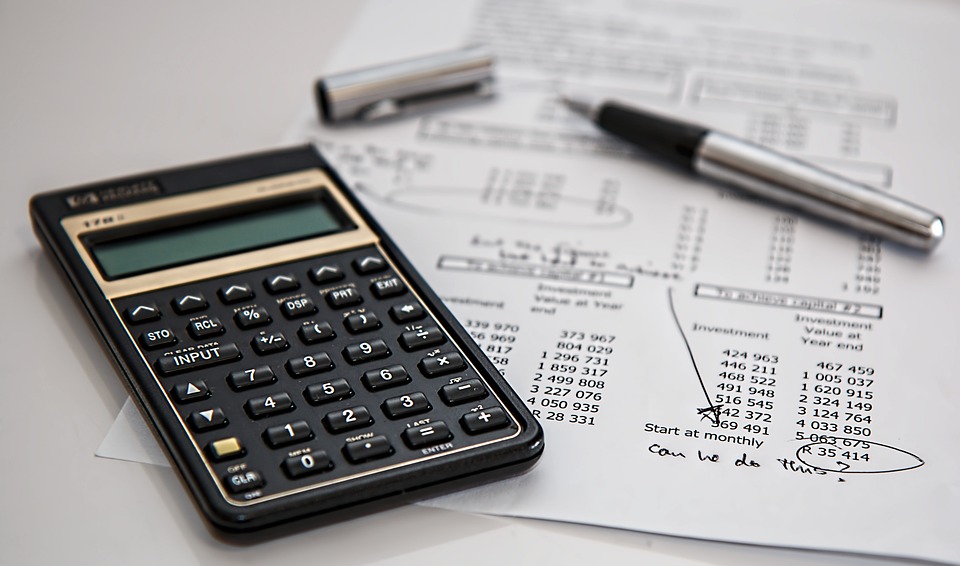In everyday life, percentages are often used to describe parts of a whole or changes in numbers. Understanding how to calculate percentages is an important skill that is useful in a variety of situations.
Starting from personal financial calculations to business data analysis requires the ability to calculate percentages. In this article, you will learn simple steps to calculate percentages correctly and efficiently.
There are easy-to-follow examples and explanations, so you can master this concept easily. You can understand this better through the different examples of questions that will be asked.
Understand percentage and its history
Before knowing how to calculate a percentage, you need to know the meaning of a percentage and its history. Percentage is a mathematical concept used to describe a ratio or hundredth.
In the world of mathematics and statistics, a percentage is often represented by the symbol (%), which stands for “one-hundredth.” In usage, a percentage is used to express a part or proportion of a whole as a value relative to one hundred.
The formula for calculating a percentage is to calculate the percentage of a given part of the whole. The way to calculate the percentage is to divide the number of parts by the total, then multiply the result by 100 percent.
The concept of ratio dates back to ancient Roman times, when it was used to collect auction taxes. At that time, a portion of 1/100 of the auction value was used as the basis for calculating the tax. The Latin term “centesima rerum venalium” is used to describe this.
In its development, the concept of percentage has become increasingly important and widely used in various fields. The method of calculating percentages has become very important in statistics, economics, social sciences, natural sciences and many other scientific disciplines.
The percentage symbol we know today has evolved from generation to generation. Initially, the Latin word “percento” was used which was then changed to two symbols, namely (1) “per” was changed to a slash (/) and (2) “cento” was changed to 00.
Finally, the “%” symbol is currently the most common representation. By understanding the meaning and history of percentage, we can better apply this concept in different situations.
Using percentages can provide a clearer picture of data comparisons and ratios. Naturally, this will be a very useful tool in analyzing and understanding numbers in everyday life and various fields of science.
How to calculate percentage manually
To calculate the percentage, the steps can be done easily. Here is a simple explanation of the method:
- First, know how many parts of the whole you want to calculate the percentage for.
- Next, find out the total or total amount.
- Use a simple equation: Percentage (%) = (number of parts) / (total amount) x 100%.
- Divide the number of parts by the total, then multiply the result by 100% to get the percentage.
You can also use the percentage formula to convert ratios or fractions to percentage form. Here are examples of percentage calculations:
- Price of the goods: Purchase price of the goods = 100 / (100 + % profit) x selling price
- Price increase: Price increase percentage = (new price – old price) / old price x 100%
- Price reduction: Price reduction percentage = (old price – new price) / old price x 100%
- Discount percentage: Discount amount (%) / Initial price x 100%
If you want to be faster, you can use the quick percentage calculation method via Excel or the calculator on your mobile phone.
Example of calculating percentage questions
Below is an example of a question related to calculating the percentage of merchandise price, price increases, price reductions, and discounts.
- Question: Suppose the purchase price of an item is IDR 500,000, a discount of 10% will be given. What price must be paid?
Solution: The discount given is 10%, meaning that the price to be paid is 100% – 10% = 90% of the initial price. Therefore, the price to be paid = 90% x IDR 500,000 = IDR 450,000.
In this example problem, a 10% discount from the original price reduces the total amount paid. To find the price to pay, we multiply the initial price by 90% (100% – 10%).
- Question: If the price of a good increases from IDR 1,000,000 to IDR 1,200,000, what is the percentage increase in price?
Solution: We find the difference between the new price and the old price: IDR 1,200,000 – IDR 1,000,000 = IDR 200,000. Next, calculate the percentage increase in price: (Price difference / Old price) x 100% = (IDR 200,000 / IDR 1,000,000) x 100% = 20%.
In this example problem, to calculate the percentage of goods whose price has increased, we find the difference between the new price and the old price, then divide it by the old price, and multiply the result by 100% to get the percentage.
- Question: Suppose the price of a good falls from IDR 2,000,000 to IDR 1,800,000. What is the percentage of price reduction?
Solution: We find the difference between the old price and the new price: IDR 2,000,000 – IDR 1,800,000 = IDR 200,000. Next, calculate the price reduction percentage: (price difference / old price) x 100% = (IDR 200,000 / IDR 2,000,000) x 100% = 10%.
In this example, to find out the price reduction percentage, we find the difference between the old price and the new price, then divide it by the old price, and multiply the result by 100% to get the percentage.
- Question: Mr. Amin purchased 40 items of clothing with a total value of IDR 1,600,000.00. The store offers a 20% discount. How much discount did Mr. Amin get?
Solution: To know the amount of discount that Mr. Amin received, we must first know the initial price before granting the discount.
Initial price before discount = IDR 1,600,000.00
We then calculate the price you must pay after receiving the 20% discount. This method is as follows:
Price to be paid = 100% – 20% (discount) = 80% of initial price
Price to be paid = 80% x IDR 1,600,000.00 = IDR 1,280,000.00
After calculating the price that must be paid after the discount, we can find the size of the discount that Mr. Amin received by subtracting the initial price from the price that must be paid after the discount.
Discount size = initial price – price to be paid
Discount size = IDR 1,600,000.00 – IDR 1,280,000.00 = IDR 320,000.00
So, the discount received by Mr. Amin is IDR 320,000.00.
The explanation above shows how percentage calculations can be performed in different situations, such as when there is a discount on the price of goods, or when there is an increase or decrease in prices.
By following simple steps, we can easily calculate percentages in everyday and practical situations. This makes it essential that you understand how to calculate a percentage
How to calculate percentage in Excel
Here’s how to calculate percentages in Excel or a spreadsheet in easy-to-understand steps:
1. To know the percentage of the value
For example, we want to find 10% of the value in cell B1. So the formula is:
=10% * B1
Here, we use the multiplication operator
Calculates 10% of the value in cell B1. This is an easy way to calculate the percentage of an existing value.
2. To know the percentage
For example, we want to know what the ratio of 20 to 50 is. So the formula is:
=20/50
After calculating the division results, to view the results in percentage form, we simply click the ‘%’ icon in the Excel menu bar or spreadsheet. Of course, you can do this the easy way if you have little data so you can use a manual formula.
- Example of how to calculate a percentage in Excel or a spreadsheet:
- To find 10% of the value 500 in cell B1, we type the following formula in another cell (for example C1): =10% * B1 The result is 50 (10% of 500).
To calculate the percentage from 20 to 50, we write the following formula in another cell (for example C2): =20 / 50 The result is 0.4. Then to display these results in percentage form, we click on the ‘%’ icon in the menu bar. The final result is 40%.
- If you want to calculate the percentage increase, you can follow these steps:
- Create the following columns: Start Number, End Number, Difference, and Percentage.
- Fill in the start and end numbers in the appropriate columns, then leave the Difference and Percentage columns blank.
- Calculate the difference in the Difference column using the formula =An – Bn (where n is the appropriate column number).
- After successfully calculating the difference, enter the division formula in the Percentage cell, which is =Cn / Bn (where n is the appropriate column number).
- After the percentage results appear, change the display to percentage form (%) by pressing the Ctrl+1 button, and the Format Cells window appears.
- In the Number column, select the Percentage option.
You can also specify the number of digits after the comma by setting Decimal Places.
By following the above steps, you can learn how to calculate percentage increase using Excel more easily and efficiently. We hope this explanation is useful and helps you use Excel as a fast and accurate calculation tool.
How to calculate percentages on a cell phone calculator
To calculate the percentage using a mobile phone calculator, you can use the following methods:
1. Use the percentage button (%)
Some mobile calculators have a percentage (%) button, so you can calculate a percentage instantly by entering a number, then pressing the percentage (%) button.
2. Use a simple formula
The formula for calculating the percentage is (number of parts / total amount) x 100%. For example, if you want to calculate the 75th percentile out of 100, the formula is (75/100) x 100% = 75%.
3. Use the scientific calculator feature
Some HP calculators are equipped with a scientific calculator feature, which makes percentage calculations easier. This feature can usually be accessed by pressing the “Mode” or “Scientific” button. Using this calculator, you can easily calculate the percentage.
You can do several ways to calculate the percentage easily. This is the account you use most often in everyday life. So you have to study and understand it.